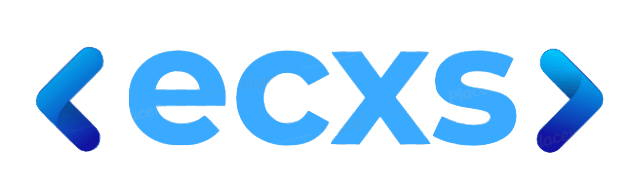Hide Text in Browse Mode
with the increased requirements for security and privacy, it was time to find a simple solution to hide sensitive information in FileMaker. Instead explaining this tric step by step, you can download the sample file here  . The first step is to ad conditional formatting to the original field. In this example I use Get ( WindowMode ) = 0 to turn the text color to white. The moment you enter the field, the text is visible. You can also add ‘and Get ( ActiveFieldName ) <> "Password"’ if you have multiple fields on your layout, and you only want to display the one you entered in. To make it more visual appealling, you can the ad a copy of the same field, set the control style to Concealed Edit box and remove it’s accessibillity in browse mode and put in in front/over the original field. The you ad a script that sets a global variable, which in turn hides/shows this field. The nice thing is that you can also ad authorization to this script, so that only certain users can access the information. One thing to think of, is to remove these fields from the tab order, or else you can still access them. Enjoy!
. The first step is to ad conditional formatting to the original field. In this example I use Get ( WindowMode ) = 0 to turn the text color to white. The moment you enter the field, the text is visible. You can also add ‘and Get ( ActiveFieldName ) <> "Password"’ if you have multiple fields on your layout, and you only want to display the one you entered in. To make it more visual appealling, you can the ad a copy of the same field, set the control style to Concealed Edit box and remove it’s accessibillity in browse mode and put in in front/over the original field. The you ad a script that sets a global variable, which in turn hides/shows this field. The nice thing is that you can also ad authorization to this script, so that only certain users can access the information. One thing to think of, is to remove these fields from the tab order, or else you can still access them. Enjoy!
 . The first step is to ad conditional formatting to the original field. In this example I use Get ( WindowMode ) = 0 to turn the text color to white. The moment you enter the field, the text is visible. You can also add ‘and Get ( ActiveFieldName ) <> "Password"’ if you have multiple fields on your layout, and you only want to display the one you entered in. To make it more visual appealling, you can the ad a copy of the same field, set the control style to Concealed Edit box and remove it’s accessibillity in browse mode and put in in front/over the original field. The you ad a script that sets a global variable, which in turn hides/shows this field. The nice thing is that you can also ad authorization to this script, so that only certain users can access the information. One thing to think of, is to remove these fields from the tab order, or else you can still access them. Enjoy!
. The first step is to ad conditional formatting to the original field. In this example I use Get ( WindowMode ) = 0 to turn the text color to white. The moment you enter the field, the text is visible. You can also add ‘and Get ( ActiveFieldName ) <> "Password"’ if you have multiple fields on your layout, and you only want to display the one you entered in. To make it more visual appealling, you can the ad a copy of the same field, set the control style to Concealed Edit box and remove it’s accessibillity in browse mode and put in in front/over the original field. The you ad a script that sets a global variable, which in turn hides/shows this field. The nice thing is that you can also ad authorization to this script, so that only certain users can access the information. One thing to think of, is to remove these fields from the tab order, or else you can still access them. Enjoy!
|
Dick Honing |
|
|