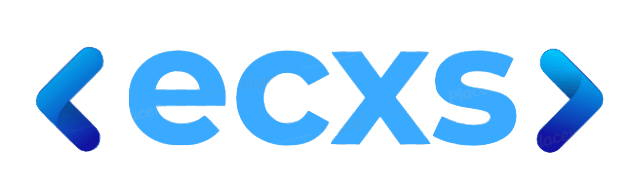Healthchecks
When you’ve got automate scripts, either via FileMaker Server Side scripts or robot processes, you want to make sure that they keep on running. Ofcourse, you can provide feedback when something went wrong with the script, but you also want to check that the script gets executed when it’s scheduled next. For this, we found an online tool called healthchecks.io. It’s extremely simple to setup. First you get an account, which is free upto 20 jobs (/processes/scripts) at healthchecks.io. Then you add a new check.
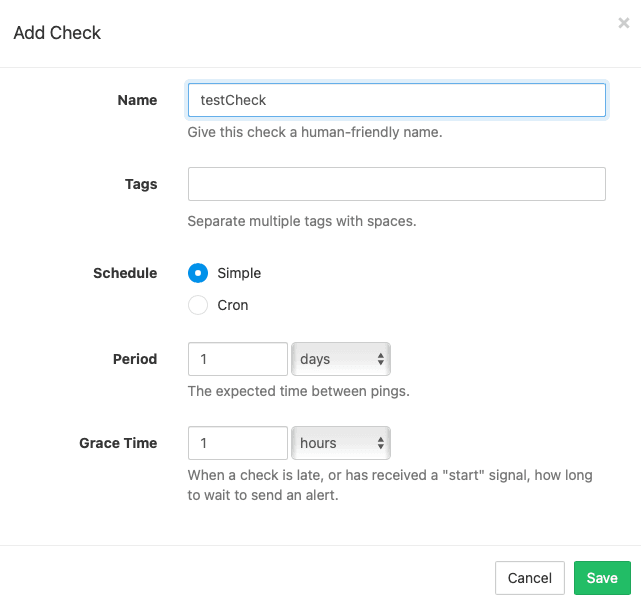
The schedule can be either simple (once per days/hour/minutes), but you can also set a cron expression. You can find out more about cron schedule expression at https://crontab.guru After you’ve saved the check, you can go to the details via the three dots (...). There you can copy the URL. At the end of your FileMaker script, you can then add an ‘Insert from URL’ script step. Paste the URL, and run the script.
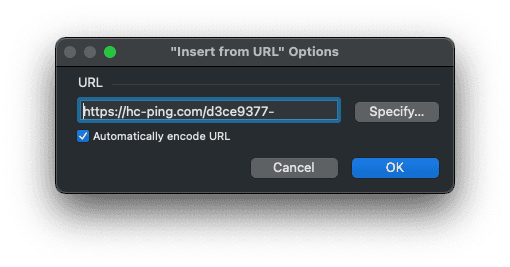
When you refresh the check’s details page, you can see the event that has been generated form the FileMaker script.
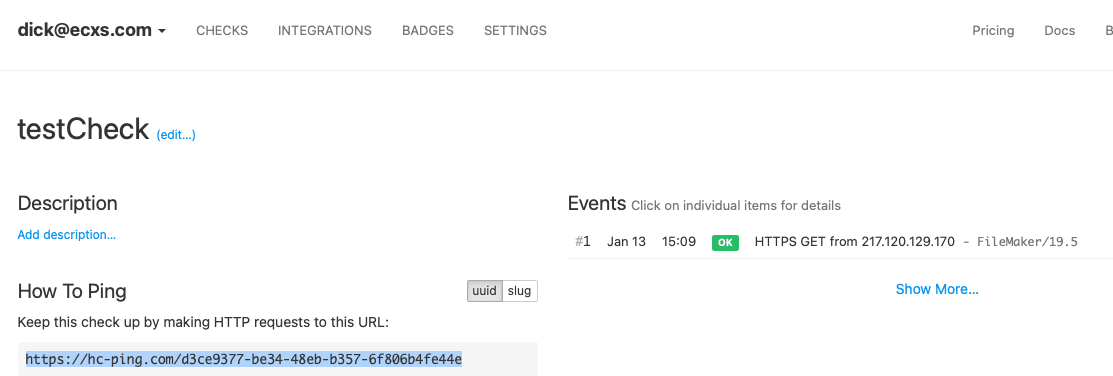
And finally, you can can have Healtchecks notify you went a check goes down and/or up via Email, Pushover, and a whole lot of other integrations.
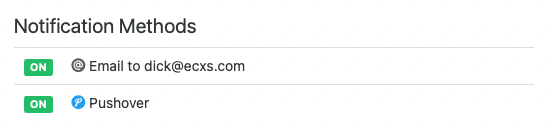
Long story short; this is an extremely usefully tool which helps you solve problems pro actively. Check it out at https://healthchecks.io
|
Dick Honing |
|
|